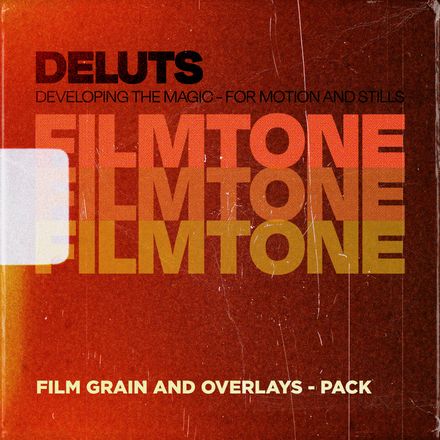£7.99
CANON PICTURE PROFILE PF3 / CANON LUTS
Set contains:
CLOG3 CCG LOG.pf3
CLOG3 CCG REC.pf3
ARRI LOGC.pf3
ARRI REC709.pf3
How to Install
1/ Set your camera to ‘M’ Plug your canon into your Mac/PC via usb and turn on.
(Make sure your camera is not in live view and in stills mode only, not movie)
2/ Launch EOS Utility and select the gear wheel icon ‘Camera Setting’.
3/ From the list of options click ‘Register Picture Style File’. If it’s greyed out please check you are in stills mode not movie.
4/ Then select one of the 3 user presets. E.g. ‘User Def. 1’. Clicking on the folder arrow icon to the right navigate to one of my picture styles.
E.g. ‘CLOG3 CCG LOG.pf3’ click ‘Open’ and then load another picture profile or click ‘OK’ to exit.
Quit the app, turn off the camera, remove usb and then use camera with selected profile.
For more information.
https://www.canon.co.uk/pro/infobank/picture-style/
Canon set: DELUTS | FILMTONE | LOOK LIBRARY | CANON | EXTRA
Set replaced with DELUTS FILMTONE 3